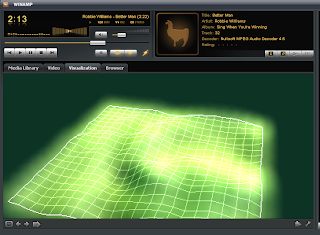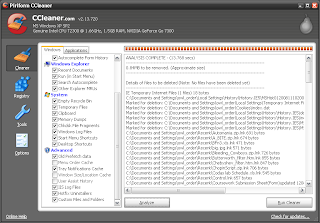You know you're in it when
1. You cut your acne during your morning shave
2. You can neither fit into children's nor adult's clothes
3. You now love what you used to hate, which you used to love, and you hate what you used to love, which you used to hate.
4. You started to give attention to what you used to ignore. And you ignore what you so passionately pursued.
5. The end product of cleaning up your room consists of more and more hair - and a lot of them are thick and curly.
6. You start to make arrangements for life after school, yet isn't really prepared to leave school life yet.
7. You sing a different song everyday.
8. You visit a blog owned by someone aged between childhood and adulthood.
9. You spend more time on Facebook than reading your email.
10. You are tempted to write something on teenagehood before hitting the age 20.
New to Owl Order? Click here for 2009's best posts! 00:00:00
Saturday, 29 November 2008
Tuesday, 25 November 2008
Free Windows Apps I Use II - Multimedia
What's a computer when you can't even get your MP3's working? What's the 17" monitor for when you can't use it to watch your favourite movies?
A computer for playing games, duh!
But still, a gaming computer is no match against a gaming and multimedia computer. Here, I talk about free multimedia applications I use and love.
1. Audio - Nullsoft Winamp
Winamp is the world's second most widely used media player, losing the first spot to Windows Media Player (grrrr). Nullsoft argues that they produce better software than Microsoft, because "Null", ie nothingness, is infinitely smaller than "Micro", a millionth.
Perhaps the signature of Winamp is its Classic spectrum visualiser. It is one of the earliest media players to include a "peak" sign in their visualisers. This feature is now shown by many other players. Better looking visualisations are available as well.
One Winamp feature I particularly like is its ability to associate with global hotkeys. Global hotkeys are special keystrokes that will be recognised by an application any time, regardless of active window opened.
For example, if I'm halfway through playing Red Alert 3, and I want my Winamp to skip to the next track. I don't have to pause the game, jump back to Windows (rather buggy one too), select Winamp, and click "next track". All I do is press Ctrl + Alt + B, and voila! Of course, these combinations can be changed, and multiple keys can be assigned for a single command. What's more, if you have music dedicated keys on your keyboard or laptop, they can be used as well. Winamp responses to those keys by default.
The second feature so important that prevents me from migrating over to Ubuntu Linux is its Replay Gain. You know the awful times when a song is too soft, and you turn on the volume for it, and then the next song so loud that it could wake your deaf grandfather? This uneven volume can be made even by calculating the Replay Gain. Just select the "too loud" and "too soft" tracks, and select "Send To Calculate Replay Gain". After saving the results, you will never wake your grandfather up unintentionally again.
Some people argue that they need a media player that displays lyrics, and Winamp doesn't offer that. Well, it is true that Winamp doesn't offer it by default, but it is fully customisable beyond its skins - plugins can be installed to give Winamp extra functions. A plugin called "Minilyrics" automatically downloads and displays lyrics when a song is played.
Many people with thousands of songs prefer Winamp because of its fantastic library management. There are even better library plugins available. Even without the plugins, the functionality of Winamp is so endless you'll be dead before I can even finish briefing you about them.
I don't say that Winamp is the best media player out there - iTunes is rather user friendly as well. Foobar2000, developed by an ex-programmer for Nullsoft, is also widely customisable. I personally am too used to Winamp it's too late to change my mind, but seriously, I don't care what media player you use.
As long as it's not Windows Media Player.
2. Video - Media Player Classic (MPC) Homecinema and K-Lite Codec Pack
Everybody experienced this. We have a movie in our computer, but somehow our default media player, Windows Media Player, couldn't play it. Then we get freaked out - it could play this .avi file perfectly, and played the other .avi file upside-down (seriously, I encountered this several times), and for another .avi file, it couldn't open at all.
I suggest you opt for an all-in-one media player rather than one that gives you a false sense of reassurance.
In that case, try using K-Lite Codec Pack. It is so full of all sorts of codecs that you have no problem playing any audio or video files at all. From anything as common as .avi and .wmv to extensions so unusual that would surprise you.
It can handle everything. Anything at all. Videos from Youtube. Homemade videos made using Windows Movie Maker. Videos recorded from your exotic cellphones. Uncompressed formats directly from VCDs, Video DVDs and Blu-Rays. Videos are all played in a player bundled with the installer called Media Player Classic (MPC) Homecinema.
What's more, MPC's interface is so simple, you would wonder why televisions and stand-alone DVD players sell so well in the first place. Add that with the wide array of functions included, you'll be selling your TV set tomorrow, with a complimentary copy of the K-Lite Codec Pack as free gift.
Oh, and you can take screenshots of your favourite videos too. Just how cool is that?
OK I think nobody is reading this anymore. Gone watching videos... XD
See ya next time.
A computer for playing games, duh!
But still, a gaming computer is no match against a gaming and multimedia computer. Here, I talk about free multimedia applications I use and love.
1. Audio - Nullsoft Winamp
Winamp is the world's second most widely used media player, losing the first spot to Windows Media Player (grrrr). Nullsoft argues that they produce better software than Microsoft, because "Null", ie nothingness, is infinitely smaller than "Micro", a millionth.
Perhaps the signature of Winamp is its Classic spectrum visualiser. It is one of the earliest media players to include a "peak" sign in their visualisers. This feature is now shown by many other players. Better looking visualisations are available as well.
One Winamp feature I particularly like is its ability to associate with global hotkeys. Global hotkeys are special keystrokes that will be recognised by an application any time, regardless of active window opened.
For example, if I'm halfway through playing Red Alert 3, and I want my Winamp to skip to the next track. I don't have to pause the game, jump back to Windows (rather buggy one too), select Winamp, and click "next track". All I do is press Ctrl + Alt + B, and voila! Of course, these combinations can be changed, and multiple keys can be assigned for a single command. What's more, if you have music dedicated keys on your keyboard or laptop, they can be used as well. Winamp responses to those keys by default.
The second feature so important that prevents me from migrating over to Ubuntu Linux is its Replay Gain. You know the awful times when a song is too soft, and you turn on the volume for it, and then the next song so loud that it could wake your deaf grandfather? This uneven volume can be made even by calculating the Replay Gain. Just select the "too loud" and "too soft" tracks, and select "Send To Calculate Replay Gain". After saving the results, you will never wake your grandfather up unintentionally again.
Never, ever tell me Winamp is unable to support lyrics.
Some people argue that they need a media player that displays lyrics, and Winamp doesn't offer that. Well, it is true that Winamp doesn't offer it by default, but it is fully customisable beyond its skins - plugins can be installed to give Winamp extra functions. A plugin called "Minilyrics" automatically downloads and displays lyrics when a song is played.
Many people with thousands of songs prefer Winamp because of its fantastic library management. There are even better library plugins available. Even without the plugins, the functionality of Winamp is so endless you'll be dead before I can even finish briefing you about them.
I don't say that Winamp is the best media player out there - iTunes is rather user friendly as well. Foobar2000, developed by an ex-programmer for Nullsoft, is also widely customisable. I personally am too used to Winamp it's too late to change my mind, but seriously, I don't care what media player you use.
As long as it's not Windows Media Player.
2. Video - Media Player Classic (MPC) Homecinema and K-Lite Codec Pack
Everybody experienced this. We have a movie in our computer, but somehow our default media player, Windows Media Player, couldn't play it. Then we get freaked out - it could play this .avi file perfectly, and played the other .avi file upside-down (seriously, I encountered this several times), and for another .avi file, it couldn't open at all.
I suggest you opt for an all-in-one media player rather than one that gives you a false sense of reassurance.
In that case, try using K-Lite Codec Pack. It is so full of all sorts of codecs that you have no problem playing any audio or video files at all. From anything as common as .avi and .wmv to extensions so unusual that would surprise you.
It can handle everything. Anything at all. Videos from Youtube. Homemade videos made using Windows Movie Maker. Videos recorded from your exotic cellphones. Uncompressed formats directly from VCDs, Video DVDs and Blu-Rays. Videos are all played in a player bundled with the installer called Media Player Classic (MPC) Homecinema.
What's more, MPC's interface is so simple, you would wonder why televisions and stand-alone DVD players sell so well in the first place. Add that with the wide array of functions included, you'll be selling your TV set tomorrow, with a complimentary copy of the K-Lite Codec Pack as free gift.
Oh, and you can take screenshots of your favourite videos too. Just how cool is that?
OK I think nobody is reading this anymore. Gone watching videos... XD
See ya next time.
Labels:
Tech
Saturday, 22 November 2008
KTM - The Sky Has Fallen In!
KTM Komuter is probably best known as the first transit system in Malaysia.
Introduced back there in 1995, it now becomes an important part of public transport in Klang Valley, linking major towns and cities such as the port town Klang, industrial state Shah Alam, Capital of Malaysia Kuala Lumpur, and satellite city Petaling Jaya. The KTM route even stretches out of KL and Selangor area to Seremban.
That's very long. Just like Malay names compared to mine.
Being the backbone of Klang Valley's public transport, it is only natural if Keretapi Tanah Melayu Berhad (KTMB) continuously upgrade their services to better service the people.
For example, new stations and extensions are being introduced for the past two years. Future stations are included in the route map on some trains, covered up by yellow adhesive tape.
When these stations are open, passengers will have links to places such as Ipoh and Batu Caves.
Secondly, the trains are also being refurbished. The refurbished trains have a different seating plan, specially designed to maximise capacity.
Although at times I can't really tell whether a train has been refurbished or not. It's not that the jobs were badly done, it's just that the trains get older faster than you can fix them.
Thirdly, stations are being upgraded as well. Many stations are now disabled-friendly, and shades have also been added to shield customers from sun and rain.
But there was one change which made me scream "the sky has fallen in!!!"
KTM Komuter passengers are actually starting to line up.
YES! You read right. They actually lined up before boarding the trains in KL Sentral station. I mean, for other transit lines, such as RapidKL's Putra line, passengers line up automatic. But KTM's passengers never do that, until recently.
I'm not lying! Check out the following picture.
KTMB had been trying very hard to control the uncivilised behaviour of their customers in busier stations such as KL Sentral and Mid Valley. Police guards have been introduced few years back with little effect. How did they achieve victory this time?
The idea was simple. They drew guide lines on the floor, showing passengers where the doors of the trains will open. There are three different configurations for KTM Komuter trains, so three different sets of lines are drawn in different colours.
A few minutes before the train arrives at the station, an announcement would be made, telling passengers the configuration of the train. Something like "The train to Pelabuhan Klang will be arriving in 5 minutes. Please queue at the blue line."
It was amazing passengers actually obeyed them. Don't get what I mean? Imagine seeing your dog play piano. I'm sure the people at KTMB are feeling as if they've taught their cats to swim.
But of course, upon arrival of the trains, everybody still crowds forwards anyway, squeezing their lunch out of their intestines.
So much for lining up.
But I'm sorry if they lined up and see this notice.
After being shepherded for so long, you realised that the door wouldn't open. Maybe they should have focused more on refurbishing the trains.
Thank you KTMB!
Introduced back there in 1995, it now becomes an important part of public transport in Klang Valley, linking major towns and cities such as the port town Klang, industrial state Shah Alam, Capital of Malaysia Kuala Lumpur, and satellite city Petaling Jaya. The KTM route even stretches out of KL and Selangor area to Seremban.
That's very long. Just like Malay names compared to mine.
Being the backbone of Klang Valley's public transport, it is only natural if Keretapi Tanah Melayu Berhad (KTMB) continuously upgrade their services to better service the people.
For example, new stations and extensions are being introduced for the past two years. Future stations are included in the route map on some trains, covered up by yellow adhesive tape.
When these stations are open, passengers will have links to places such as Ipoh and Batu Caves.
Secondly, the trains are also being refurbished. The refurbished trains have a different seating plan, specially designed to maximise capacity.
Although at times I can't really tell whether a train has been refurbished or not. It's not that the jobs were badly done, it's just that the trains get older faster than you can fix them.
Thirdly, stations are being upgraded as well. Many stations are now disabled-friendly, and shades have also been added to shield customers from sun and rain.
But there was one change which made me scream "the sky has fallen in!!!"
KTM Komuter passengers are actually starting to line up.
YES! You read right. They actually lined up before boarding the trains in KL Sentral station. I mean, for other transit lines, such as RapidKL's Putra line, passengers line up automatic. But KTM's passengers never do that, until recently.
I'm not lying! Check out the following picture.
KTMB had been trying very hard to control the uncivilised behaviour of their customers in busier stations such as KL Sentral and Mid Valley. Police guards have been introduced few years back with little effect. How did they achieve victory this time?
The idea was simple. They drew guide lines on the floor, showing passengers where the doors of the trains will open. There are three different configurations for KTM Komuter trains, so three different sets of lines are drawn in different colours.
A few minutes before the train arrives at the station, an announcement would be made, telling passengers the configuration of the train. Something like "The train to Pelabuhan Klang will be arriving in 5 minutes. Please queue at the blue line."
It was amazing passengers actually obeyed them. Don't get what I mean? Imagine seeing your dog play piano. I'm sure the people at KTMB are feeling as if they've taught their cats to swim.
But of course, upon arrival of the trains, everybody still crowds forwards anyway, squeezing their lunch out of their intestines.
So much for lining up.
But I'm sorry if they lined up and see this notice.
After being shepherded for so long, you realised that the door wouldn't open. Maybe they should have focused more on refurbishing the trains.
Thank you KTMB!
Labels:
Sights - Sounds - Thoughts
Tuesday, 18 November 2008
Confession: I Am Not Straight
I have a confession to make.
For this whole time, I've been convincing myself that I am normal. I've been too afraid to accept the truth. I've been doing all sorts of research online, finding proof.
I wanted to talk to my friends and my family about it, but I just couldn't pick up my courage. Speaking to them would mean giving in to the truth, something I had been avoiding, and spread my fears among my loved ones too.
I've even considered consulting specialists, hoping they can explain my doubts and share my worries, hoping they would give me some final rays of hope before I succumb.
But after so many years, I've decided to come out of the closet, and tell the world that I am not straight.
Sometimes, I just can't help but feel that life is unfair. Of all person, why do I have to be the one?
It is just so painful to see the my classmates, hugging their loved ones openly during lectures. Would my condition deter me from having such relationship?
It just hurts my heart when someone points at me and say mercilessly, "you are not straight". Nobody even pities me anymore. Nobody understands me. Nobody is here for me.
But then again, why would I let it bother me?
I mean, life is short. Why would I waste the few decades of my precious lifetime, and worry about that small "glitch" of mine?
After all, it is my own damn fault anyway.
It all started fifteen years ago. When I would ignore my parents advice to maintain a healthy posture. I would sit slouched on the coach, watch TV while lying down on the sofa, and do homework with my head resting on the table.
If only I knew the consequences of those small actions. If only I could appreciate being straight. Such small actions have caused a major catastrophe in my life.
...
Oh sorry, I mean my back isn't straight. Hunched, in other words.
What were you thinking?
For this whole time, I've been convincing myself that I am normal. I've been too afraid to accept the truth. I've been doing all sorts of research online, finding proof.
I wanted to talk to my friends and my family about it, but I just couldn't pick up my courage. Speaking to them would mean giving in to the truth, something I had been avoiding, and spread my fears among my loved ones too.
I've even considered consulting specialists, hoping they can explain my doubts and share my worries, hoping they would give me some final rays of hope before I succumb.
But after so many years, I've decided to come out of the closet, and tell the world that I am not straight.
Sometimes, I just can't help but feel that life is unfair. Of all person, why do I have to be the one?
It is just so painful to see the my classmates, hugging their loved ones openly during lectures. Would my condition deter me from having such relationship?
It just hurts my heart when someone points at me and say mercilessly, "you are not straight". Nobody even pities me anymore. Nobody understands me. Nobody is here for me.
But then again, why would I let it bother me?
I mean, life is short. Why would I waste the few decades of my precious lifetime, and worry about that small "glitch" of mine?
After all, it is my own damn fault anyway.
It all started fifteen years ago. When I would ignore my parents advice to maintain a healthy posture. I would sit slouched on the coach, watch TV while lying down on the sofa, and do homework with my head resting on the table.
If only I knew the consequences of those small actions. If only I could appreciate being straight. Such small actions have caused a major catastrophe in my life.
...
Oh sorry, I mean my back isn't straight. Hunched, in other words.
What were you thinking?
Labels:
Other Owls
Sunday, 16 November 2008
Learning From Mistakes
Well, as they say, if people can't set an example for you, learn from their mistakes. So what are the lessons we should be learning from everyday blunders?
1. Forgetting to pay
Mum used to forget to pay for our food from time to time. I don't know, maybe she meant to teach us some valuable lessons here. For instance, "how to ask your companion to foot the bill". Or "how to tell the cook you didn't enjoy the food". Perhaps even "how to have your last supper before someone have your head for breakfast".
2. Leaving things behind
Forgetting things behind is rather common for everyone. Thumb drive in the computer room, keys in the car, everybody forgets. Just see how Britney Spears so oftenly leaves her brain at the rehabilitation centre, prompting her to go back to retrieve it.
3. Use of incorrect grammar
Yes! This can be so embarrassing. Just because of that one word, the meaning can be so entirely different. For example, dad once told me to pass a message to mum: bring the tortoise out, the smaller one. OK, we do have two tortoises at home, but I never knew that one is smaller than the other. And I was supposed to ask mum to bring the tortoise out to dad. It was after much questioning that I realise he meant the small and cute tortoise plaster statue.

Why can't he make more interesting mistakes? Like asking me to "bring the girl out", for instance?
4. Kitchen Chemist
Cooking is just like conducting a chemistry lab experiment. You throw in two everyday ingredients, and the next thing that happens can be either one of three possibilities. One: a miracle. Two: nothing. Three: disaster.
Similarly to the scientific counterpart, more disasters happen in cooking than nothingness, and more nothingness happens than miracles.
Ratatouille: everyone can cook. Yeah, but the outcome is not necessarily food.
And there you go. Moral of the story - Britney Spear's brain is removable. Cool!
1. Forgetting to pay
Mum used to forget to pay for our food from time to time. I don't know, maybe she meant to teach us some valuable lessons here. For instance, "how to ask your companion to foot the bill". Or "how to tell the cook you didn't enjoy the food". Perhaps even "how to have your last supper before someone have your head for breakfast".
2. Leaving things behind
Forgetting things behind is rather common for everyone. Thumb drive in the computer room, keys in the car, everybody forgets. Just see how Britney Spears so oftenly leaves her brain at the rehabilitation centre, prompting her to go back to retrieve it.
3. Use of incorrect grammar
Yes! This can be so embarrassing. Just because of that one word, the meaning can be so entirely different. For example, dad once told me to pass a message to mum: bring the tortoise out, the smaller one. OK, we do have two tortoises at home, but I never knew that one is smaller than the other. And I was supposed to ask mum to bring the tortoise out to dad. It was after much questioning that I realise he meant the small and cute tortoise plaster statue.

Why can't he make more interesting mistakes? Like asking me to "bring the girl out", for instance?
4. Kitchen Chemist
Cooking is just like conducting a chemistry lab experiment. You throw in two everyday ingredients, and the next thing that happens can be either one of three possibilities. One: a miracle. Two: nothing. Three: disaster.
Similarly to the scientific counterpart, more disasters happen in cooking than nothingness, and more nothingness happens than miracles.
Ratatouille: everyone can cook. Yeah, but the outcome is not necessarily food.
And there you go. Moral of the story - Britney Spear's brain is removable. Cool!
Labels:
Other Owls
Tuesday, 11 November 2008
Free Windows Apps I Use - Computer Management
I recently realised that that are few Windows applications that I love so much that they constantly convinced me to log on to my battered and buggy version of Windows XP. These applications are so greatly built that I would embrace the many errors and bugs XP gives me just to gain access to them.
And what's more, these programs are free. Let's start on some.
1. Computer Management - CCleaner, Defragmenter, Recuva
So you've accidentally deleted a file you need from the Recycle Bin. Whoops! That was my photo of a naked Bill Gates. Panic not - Piriform Recuva is there to help you.
The program consists of a simple user interface to guide you through. The steps are simple. Select and scan the drive where the file you want to recover was deleted from.
 Click on the scan and the program will look for deleted fils on the selected drive.
Click on the scan and the program will look for deleted fils on the selected drive.
 Scanning in progress.
Scanning in progress.
And what's more, these programs are free. Let's start on some.
1. Computer Management - CCleaner, Defragmenter, Recuva
So you've accidentally deleted a file you need from the Recycle Bin. Whoops! That was my photo of a naked Bill Gates. Panic not - Piriform Recuva is there to help you.
The program consists of a simple user interface to guide you through. The steps are simple. Select and scan the drive where the file you want to recover was deleted from.
 Click on the scan and the program will look for deleted fils on the selected drive.
Click on the scan and the program will look for deleted fils on the selected drive. Scanning in progress.
Scanning in progress.The entire scanning progress usually doesn't take longer than a fraction of a minute. When the scan is complete, a list of deleted files will be presented. Type the name of your file in the search bar to filter the results.
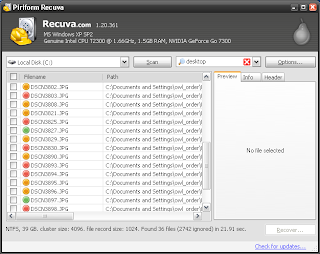 Deleted files whose names or paths have the worth "desktop".
Deleted files whose names or paths have the worth "desktop".
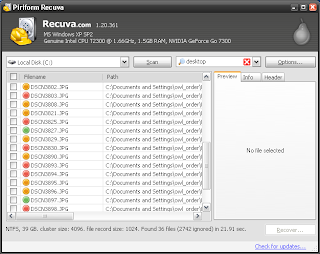 Deleted files whose names or paths have the worth "desktop".
Deleted files whose names or paths have the worth "desktop".Now all you have to do is to tick on the file you want, and click "Recover...". And tada! Naked Gates is back.
Please take note that chances of recovering the files are not guaranteed. One thing about Recuva is that the entire program only consists of a single .exe file. You can copy the file into your USB drive and directly run Recuva there.
The next Piriform application is useful too. So you haven't been defragmenting your computer often. OK, your hard disk may be terabytes in size, which means defragmenting the whole volume would take hours at a time. Instead of doing that (and risk overwriting your deleted files and prevent their recovery), why not select the files you want to defragment?
One way of selecting which files to defragment is by seeing how often those files are used. For example, defragmenting your browser or music player may help accelerate the speed of these programs (although it may not be noticeable at all).
Upon opening the Piriform Defraggler, you'll be presented in an interface which reminds you of Windows Disk Defragmenter. Just select a drive, and click "Analyze", and it will start looking for fragmented files.
 The Defraggler interface, showing the list of fragmented files.
The Defraggler interface, showing the list of fragmented files.
Please take note that chances of recovering the files are not guaranteed. One thing about Recuva is that the entire program only consists of a single .exe file. You can copy the file into your USB drive and directly run Recuva there.
The next Piriform application is useful too. So you haven't been defragmenting your computer often. OK, your hard disk may be terabytes in size, which means defragmenting the whole volume would take hours at a time. Instead of doing that (and risk overwriting your deleted files and prevent their recovery), why not select the files you want to defragment?
One way of selecting which files to defragment is by seeing how often those files are used. For example, defragmenting your browser or music player may help accelerate the speed of these programs (although it may not be noticeable at all).
Upon opening the Piriform Defraggler, you'll be presented in an interface which reminds you of Windows Disk Defragmenter. Just select a drive, and click "Analyze", and it will start looking for fragmented files.
 The Defraggler interface, showing the list of fragmented files.
The Defraggler interface, showing the list of fragmented files.So now all you have to do is to tick the files to defragment, and click "Defrag Checked". Tips: shift and control click combinations can be used here to to select multiple items.
Handy, isn't it? Of course, you can set it to defragment the entire drive if you want.
The final one from Piriform, my favourite, and also the one that propelled Piriform to fame, is the Piriform CCleaner. This program is a complement to Windows's Disk Cleanup, just like Defraggler to Disk Defragmenter, and I seriously recommend this to everyone.
CCleaner scans for "expired" files in your system, which can be deleted without you noticing any difference at all. These files include your browser's cache (or Temporary Internet Files, if you're a stubborn Internet Explorer loser), Recycle Bin, Prefetch data, cookies, etc. If this is the first time you execute this process, expect it to easily clear up hundreds of megabytes of space in a go.
Before hitting the Analyze button on the interface, you have to select which files you want to clear. A wide selection of files come preset, and this list can be further updated. One note though, I suggest you untick the "Menu Order Cache", "Tray Notifications Cache", "Window Size/Location Cache", and "User Assist History" options (check the screenshot below), as clearing these caches will cause Windows to lose certain memories such as how windows are placed, and the way your start menu is arranged. It is perfectly safe to tick everything under Internet Explorer and Mozilla Firefox, if you have bookmarked all of your frequently visited sites, which I recommend.
Another feature of the CCleaner, which is more useful (although more dangerous) than the first, is its ability to scan and clean the registry. Cleaning up of registry is vital, as a messy registry will severely affect the performance of a computer. Most intermediate and advanced computer users delete useless registry entries by using the Windows Registry Editor (typing "regedit" in the "Run..." command), but this process is tedious and risky.
CCleaner makes this process as easy as three clicks. Click one - click on the "Registry" tab on the left. Click two - click "Scan for Issues" button at the bottom. Again, first time users, don't be surprised if you see hundreds or even thousands of issues. Click three - "Fix selected issues". Don't worry - the third click won't immediately clean up your registry - you'll be asked if you want to back up your current registry first, which I suggest you do, as it doesn't take more than a few kilobytes of space. What's more, detailed information about each registry entry will be shown afterwards before they are actually deleted.
After deleting the entries, restart your computer. You will notice that your computer now runs significantly faster than before. If you encounter any problems stemming from the registry cleaning, you can always undo it by click on the backup file you created, which will restore all deleted entries to the registry.
One side note: cleaning up the registry has also helped me fix a few of the many bugs Windows XP gives me.
Under the "Tools" tab of CCleaner, you get options to further speed up your computer by uninstalling programs and stop certain programs from starting up when you boot your computer. For example, disable the program "msmsgs", as it is the Windows Messenger nobody uses nowadays. This, combined with Windows's System Configuration Utility ("msconfig" from "Run..."), helps me keep my notifications area clean and tidy.
 My notifications. Wifi, volume, battery/power state, antivirus, firewall, and CPU usage. Turning off Wifi and Task Manager reduces the notifications count to 4.
My notifications. Wifi, volume, battery/power state, antivirus, firewall, and CPU usage. Turning off Wifi and Task Manager reduces the notifications count to 4.
Handy, isn't it? Of course, you can set it to defragment the entire drive if you want.
The final one from Piriform, my favourite, and also the one that propelled Piriform to fame, is the Piriform CCleaner. This program is a complement to Windows's Disk Cleanup, just like Defraggler to Disk Defragmenter, and I seriously recommend this to everyone.
CCleaner scans for "expired" files in your system, which can be deleted without you noticing any difference at all. These files include your browser's cache (or Temporary Internet Files, if you're a stubborn Internet Explorer loser), Recycle Bin, Prefetch data, cookies, etc. If this is the first time you execute this process, expect it to easily clear up hundreds of megabytes of space in a go.
Before hitting the Analyze button on the interface, you have to select which files you want to clear. A wide selection of files come preset, and this list can be further updated. One note though, I suggest you untick the "Menu Order Cache", "Tray Notifications Cache", "Window Size/Location Cache", and "User Assist History" options (check the screenshot below), as clearing these caches will cause Windows to lose certain memories such as how windows are placed, and the way your start menu is arranged. It is perfectly safe to tick everything under Internet Explorer and Mozilla Firefox, if you have bookmarked all of your frequently visited sites, which I recommend.
Another feature of the CCleaner, which is more useful (although more dangerous) than the first, is its ability to scan and clean the registry. Cleaning up of registry is vital, as a messy registry will severely affect the performance of a computer. Most intermediate and advanced computer users delete useless registry entries by using the Windows Registry Editor (typing "regedit" in the "Run..." command), but this process is tedious and risky.
CCleaner makes this process as easy as three clicks. Click one - click on the "Registry" tab on the left. Click two - click "Scan for Issues" button at the bottom. Again, first time users, don't be surprised if you see hundreds or even thousands of issues. Click three - "Fix selected issues". Don't worry - the third click won't immediately clean up your registry - you'll be asked if you want to back up your current registry first, which I suggest you do, as it doesn't take more than a few kilobytes of space. What's more, detailed information about each registry entry will be shown afterwards before they are actually deleted.
After deleting the entries, restart your computer. You will notice that your computer now runs significantly faster than before. If you encounter any problems stemming from the registry cleaning, you can always undo it by click on the backup file you created, which will restore all deleted entries to the registry.
One side note: cleaning up the registry has also helped me fix a few of the many bugs Windows XP gives me.
Under the "Tools" tab of CCleaner, you get options to further speed up your computer by uninstalling programs and stop certain programs from starting up when you boot your computer. For example, disable the program "msmsgs", as it is the Windows Messenger nobody uses nowadays. This, combined with Windows's System Configuration Utility ("msconfig" from "Run..."), helps me keep my notifications area clean and tidy.
 My notifications. Wifi, volume, battery/power state, antivirus, firewall, and CPU usage. Turning off Wifi and Task Manager reduces the notifications count to 4.
My notifications. Wifi, volume, battery/power state, antivirus, firewall, and CPU usage. Turning off Wifi and Task Manager reduces the notifications count to 4.So you see? Free applications can be great. You don't have to risk getting caught for using pirated copies of computer softwares at all. As Piriform puts it, the best software is free.

I will put up more of such applications in the near future. If you'd excuse me, I have a prank to play on Bill Gates...

I will put up more of such applications in the near future. If you'd excuse me, I have a prank to play on Bill Gates...
Labels:
Tech
Friday, 7 November 2008
I Miss The Days

I miss the days when my parents take charge of all of the troubles I caused.
And yet I appreciate the fact that I now fix troubles more than causing them.

I miss the days when I could sleep soundlessly without worries.
And yet I appreciate knowing that I have a meaningful day to fulfill tomorrow.
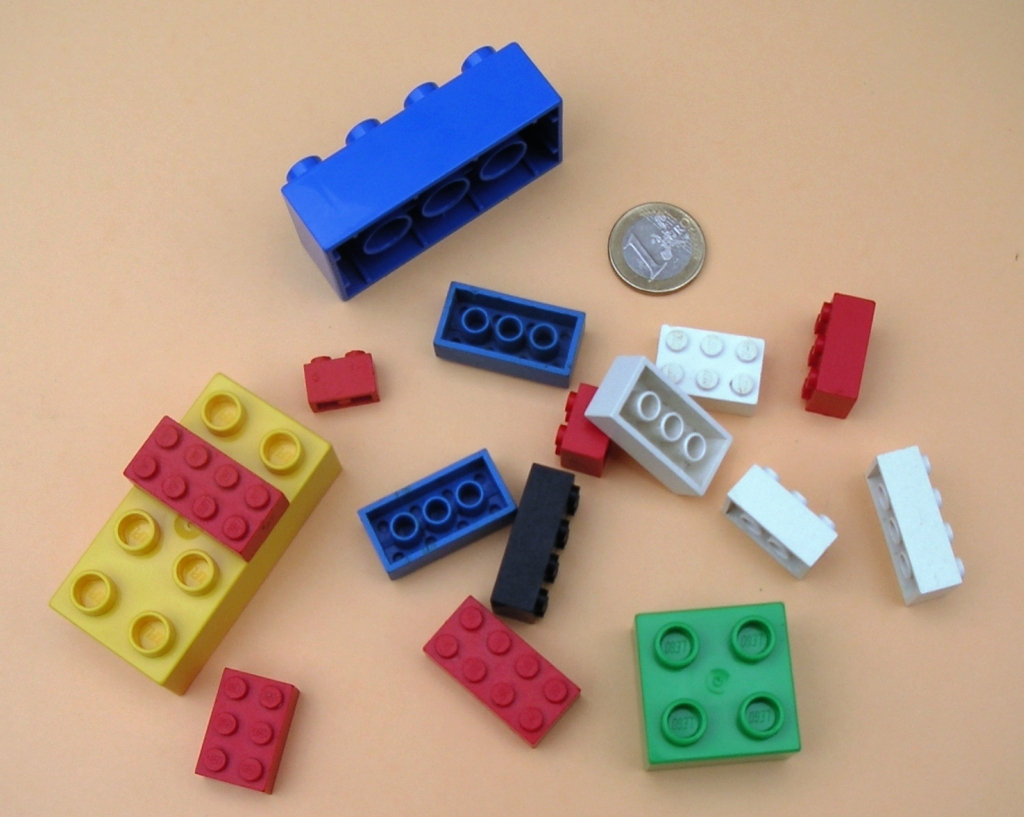
I miss the days when a simple toy could get me occupied for hours at a time.
And yet I appreciate knowing the many meaningful ways the same amount of time can be spent.

I miss the days when the roads were paved out wide and bright before my eyes.
And yet I appreciate having my fate at my own hands nowadays.

I miss the days when money was of no concern to me.
And yet I appreciate the driving force this important resource has given me.

I miss the days when I could get anything by shedding tears and tearing my vocal cord.
And yet I appreciate how meaningful earning things by ourselves is.
I miss the days when arithmetic was 123 and languages were ABC.
And yet I appreciate the vast amount of knowledge I've accumulated to this day.

I miss the days when I wished I would grow up quickly.
But now I want to savour every moment I have.
So that I have more things to look back to in the future.
Have a nice day.
Labels:
Growing Up
Tuesday, 4 November 2008
There's A Thing In My Pocket
It gives me endless entertainment on the go. Music, movies, videos, you name it. Loneliness and boredom is never a problem again.
It grants me a steady flow of internet access. Anywhere I go, I'm not afraid of getting out of touch with the world.
It is a map. Not just a map. With it, I can assure you that I'll never get lost again.
It is a communicator. A phone. A messenger. My friends and family are not a second out of reach.
It is a fashion accessory. Or a piece of art. Whichever it is, it never runs out of style.
It is my conscience. My companion. My guardian. My friend. With it, I'm never in trouble.
It is my advisor. My inspiration. My deity. I've never felt more confident with it in my pocket.
It is valuable. Coveted. Priceless. Anyone will trade anything for it.
It, is money.
It is not one thing, it is many.
But then again I may not have it in my pocket for long.
Labels:
Other Owls
Subscribe to:
Comments (Atom)